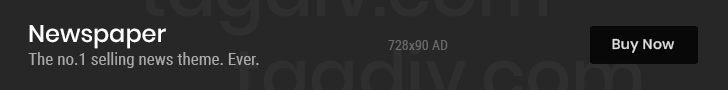In an era where remote work has transitioned from a temporary necessity to a permanent fixture in the professional landscape, the design of a home office has become paramount to ensuring maximum productivity. As the boundaries between home and work blur, creating a sophisticated workspace that not only fosters efficiency but also enhances one’s well-being is essential. This article delves into the intricacies of designing a home office that strikes a balance between aesthetics and functionality. By examining key elements such as ergonomic furniture, optimal lighting, and strategic organization, we will explore how to transform any space into a productivity powerhouse. Whether you’re a seasoned remote worker or new to the home office scene, understanding the principles of effective design can lead to a more productive and satisfying work-from-home experience.
Creating an Ergonomic Workspace for Comfort and Efficiency
Consider the placement of your computer screen. It should be at eye level and about an arm’s length away to prevent neck strain and eye fatigue. Incorporate these elements for an ergonomic workspace:
- Use a keyboard and mouse that support a natural wrist position.
- Ensure adequate lighting to reduce glare and prevent eye strain.
- Include footrests and document holders to maintain a neutral posture.
By thoughtfully arranging your workspace, you can create a sophisticated and productive environment that not only looks great but also supports your well-being during long work hours.

Integrating Technology Seamlessly into Your Home Office Design
Incorporating technology into your home office is crucial for enhancing efficiency and maintaining a modern aesthetic. Start by selecting wireless devices to minimize clutter and create a sleek, streamlined look. Opt for multifunctional gadgets like an all-in-one printer/scanner/copier to save space while boosting functionality. Additionally, investing in a high-quality ergonomic chair with smart features can significantly improve your comfort and productivity.
- Smart Lighting: Use smart bulbs or lamps to adjust lighting according to your work schedule, which can help reduce eye strain and improve focus.
- Cable Management: Implement cable organizers or conduits to keep wires out of sight, ensuring a tidy and professional environment.
- Virtual Assistants: Integrate AI assistants to manage tasks, set reminders, and control smart devices with ease.
Don’t forget to personalize your tech setup with customized software solutions that align with your workflow. Choose apps and tools that enhance collaboration, time management, and project tracking. By thoughtfully integrating these technologies, your home office will not only be more functional but also a reflection of your professional ethos.
Choosing Color Schemes and Lighting to Enhance Focus
When designing a home office that fosters productivity, the right color schemes and lighting play pivotal roles in enhancing focus and mood. Start by selecting colors that resonate with your work style and personal preferences. Cool colors like blues and greens are known for their calming effects, which can reduce stress and help maintain concentration. Warm colors such as yellows and oranges, on the other hand, can stimulate creativity and energy. It’s crucial to strike a balance—consider using a neutral base like grey or beige to ground the space, and then incorporate pops of color through accessories or an accent wall.
- Natural Light: Maximize natural light by positioning your desk near a window, which can enhance alertness and reduce eye strain.
- Task Lighting: Implement adjustable task lighting to provide focused illumination on work areas, reducing shadows and glare.
- Ambient Lighting: Use ambient lighting to create a warm and inviting atmosphere, which can include ceiling fixtures or floor lamps.
Investing in the right combination of colors and lighting not only enhances the aesthetic appeal of your workspace but also significantly boosts your ability to focus and perform efficiently. By thoughtfully curating these elements, you can transform your home office into a sophisticated hub of productivity.
Organizing for Success: Storage Solutions and Decluttering Tips
Creating an efficient home office begins with smart storage solutions and strategic decluttering. Start by evaluating your current workspace and identifying areas where clutter tends to accumulate. Decluttering is essential for maintaining focus and clarity. Consider the following tips to streamline your space:
- Categorize and Prioritize: Separate items into categories such as office supplies, paperwork, and personal items. Determine which items are essential and prioritize them within your workspace.
- Utilize Vertical Space: Install shelves or wall-mounted organizers to maximize vertical space, freeing up your desk and floor areas.
- Incorporate Multi-functional Furniture: Opt for desks with built-in storage or cabinets that double as seating to keep your space tidy without sacrificing functionality.
For storage, opt for solutions that blend seamlessly with your office decor. Stylish containers and elegant organizers can transform chaos into calm, while maintaining a sophisticated aesthetic. Employ these strategies to create a workspace that not only inspires productivity but also reflects your personal style.